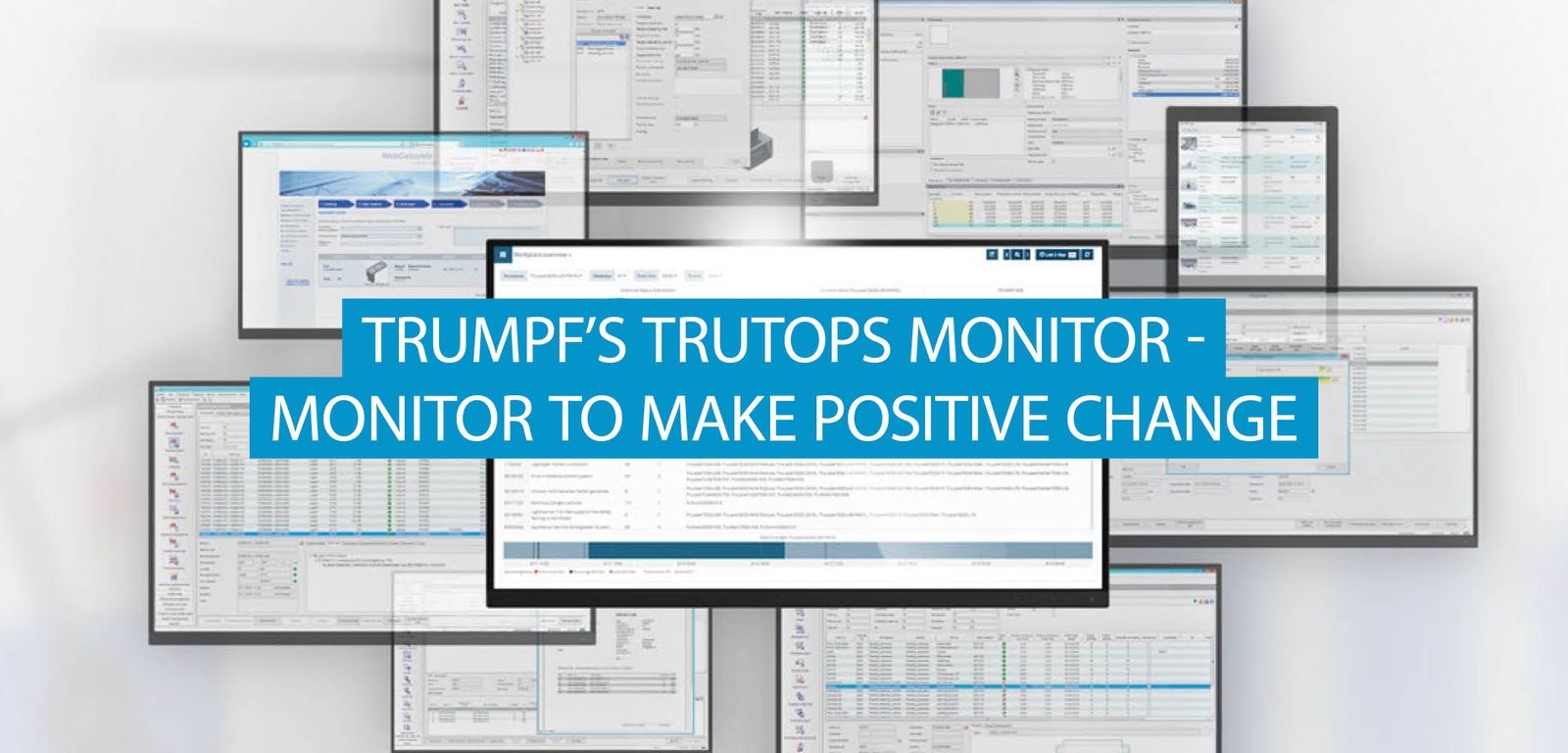KraussMaffei boosts Mexico’s agricultural industry with sustainable logistics solutions in packaging
Discover how KraussMaffei helped transform eco-friendly packaging in Mexico’s logistics sector—read the full case study now.
Welcome to Headland Technology Client log in
Whether you’re after a machine, spare part, power tool, or need to book a service call Headland will help you find the right solution in a timely manner.
Fill out the form below and the relevant expert will be in touch with you shortly.
The overall benefit of this software is its ability to monitor your machines (from anywhere) and prevent idle states. In light of recent events, this has never been more important.
With many companies currently taking a step back and reviewing their processes and how they can do things better and more efficiently, we’ve seen an increase in questions about this software, it’s capabilities and the direct impact to your business.
Some examples of case studies show;
With the combination of TruTops Monitor with the TruTops Fab Quickjob Module, you can monitor the entire production process. This snap shot below, highlights which software module fits in which stage of production.

TruTops Monitor immediately notifies (email or SMS) you about idle states, errors, and other causes of a malfunction. Incorporate cameras or webcams into TruTops Monitor in order to receive images or videos from individual workstations.

So you can make informed decisions to manage capacity or improve productivity and machine utilisation. Compare the performance, status and KPIs of each machine on the shop floor.

Image above showcases monitoring via two dashboards:
Means inspection rounds are redundant and labour can be put to more efficient uses. The production overview depicts your shopfloor graphically. You can call up current information about every workstation and can simply move around the pictograms by “drag & drop”.

Whether you’re after a machine, spare part, power tool, or need to book a service call Headland will help you find the right solution in a timely manner.
Fill out the form below and the relevant expert will be in touch with you shortly.